Maple Bug Search Help
Introduction
The Maple Bugs Encyclopaedia is equipped with a powerful search engine, which helps you to find a Maple bug you want using a number of parameters. This page guides you through all cobwebs of the search process thus making it easier for you to achieve the best results. In a nutshell, the search engine looks up the Maple Bug Database and you can easily filter bugs by the type of the error message, the outmost function, reproducibility and regression keys. You also can set a desired number of results per page or display the full bug texts or only the expression where the keyword is encountered.
Search keyword
The search engine looks up the search string you entered over the Maple Bug Database. Search keyword can be a function name or any substring, for example, a part of text in the bug description. The behavior of search system is based on search parameters. Also, you can use AND and OR keyword to accomplish more complicated search results. Notice: Use caps in AND and OR keywords.
Example 1:
sin AND cos
Example 2:
int OR BesselJ OR Laplace
Our engine correctly performs search operations.
Search parameters
You can customize search parameters to make more detailed and/or specific search.
Outmost function
This dropdown list filters the search results by the outmost function. This means that only the records which match the selected outmost function are included in the resulting set. The default setting is ALL. That means that no filtering is performed.
Reproducible
By default this filter is disabled. But you can select 2 values: ALWAYS, it means, show only the bugs which one can reproduce always at the first try will be included in the resulting set. The choice INTERMITTENTLY shows you the bugs which occurs now and then; thus there are chances that you would need maybe up to 5-10 or even more attempts to see the described behavior.
Regression
This filtering option defines, if the resulting set includes records with regression, or without it. By default it is disabled.
Bug name
This option, disabled by default, allows you to filter the resulting set by a bug name.
Number of records per page
Here you can select how the results are displayed on the page. You are able to choose 10, 25, 50, 75, 100 per page or all records at once.
Search option
This option means, what you are looking for. If function option selected, validation will be performed and entered string cannot be part of other string. Substring option causes no validation and search string can be part of other string.
Find option
Here you can select the data subset where your search takes place. In case Bug input, search only will be performed in expression. Everywhere option allows script to search everywhere in bug record.
Show option
This option customizes displaying of results. If Expression is selected then only the input for which Maple yields an invalid result is displayed. You access the full bug description text by clicking the Show Full Text link. The Full Text option displays the complete description of the bug.
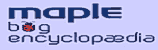
|
© 2003-2010 Cyber Tester Ltd.
All rights reserved. All logos and trademarks are property of their respective owners.